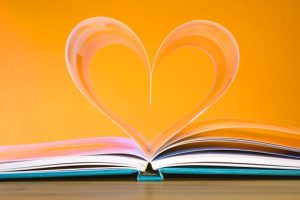After you have downloaded the files in the Simply Reading program there are a few things that you will need to get started. I’ll break it down for you so you can get started as soon as you are ready.
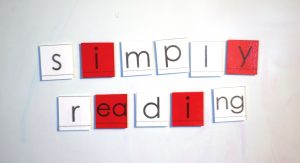
Read the Introduction
It is important that you read the introduction pages in the instructor’s manual first. This will give you an idea of how the day-to-day instruction should look.
This PDF shows what a typical week may look like. Of course this is completely up to you and your student.
The Simply Reading program is very customizable to your individual situation. There are 40 units. Each unit should take about one week to finish (some will take more or less) but it is really up to you and your child’s level of comprehension. Simply Reading moves quickly covering different phonograms in each new unit. Most children are very capable of progressing much faster than they are allowed to do in a traditional (public school) setting. If, however, you find that your child is struggling to grasp all the new material, it is perfectly acceptable to slow down to a pace that is more comfortable.

Each day should start with a bit of review followed by working on the sight words and word lists provided in each unit. There is more than one way to accomplish this “word work” and you should figure out what is most suitable to your situation. The program includes suggestions and printables for accomplishing this, but you can be as creative as you want in your individual situation.
Prepare the Materials
All of the printable materials in Simply Reading are in black and white. This cuts back on printing costs, especially if you have a monochrome laser printer like this one. I would recommend using a printer that can print in duplex mode (front and back). The phonogram cards with the pronunciation key on the back-side will be much easier to print this way. If you can’t print in duplex mode you will need to print one page at a time and then re-load the page to print on the back side.
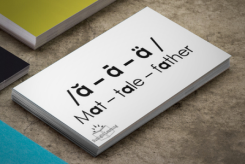
All of the card printables that are included in the program can be printed on 10 per page, perforated business card sheets similar to these.
This is for the convenience of separating the cards. If you would like, you can use plain cardstock and simply cut out the cards with scissors or a paper cutter.
The letter tiles need to be printed on cardstock, and attached to magnets. I would also recommend laminating them for durability. If you would like, you can print on colored cardstock using different colors to distinguish between vowels and consonants.


Once you have familiarized yourself with the program and prepared your materials, Simply Reading becomes an open-and-go system that is comprehensive and flexible.
If you have further questions or ideas, I would love to hear from you. Comment below or click the email link in the footer. (All of the links above are affiliate links.)